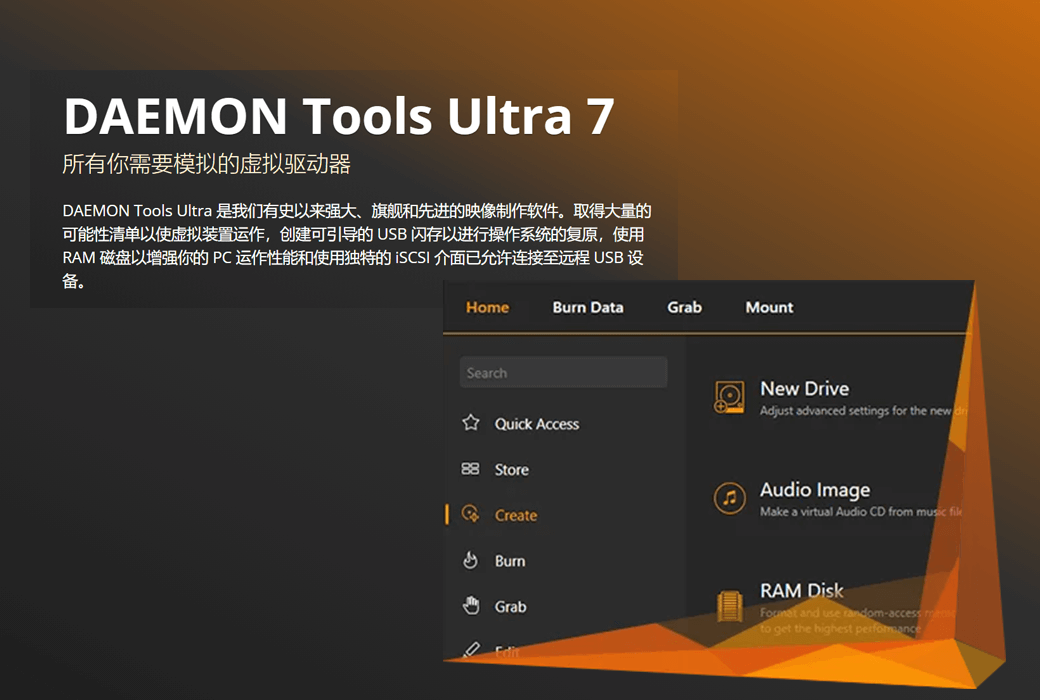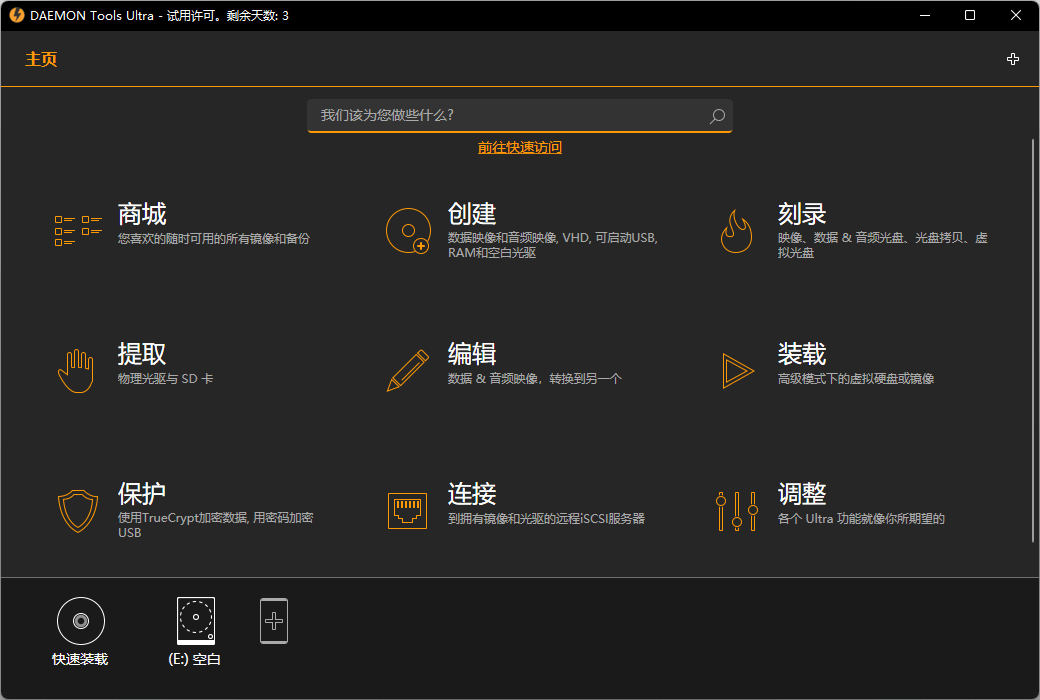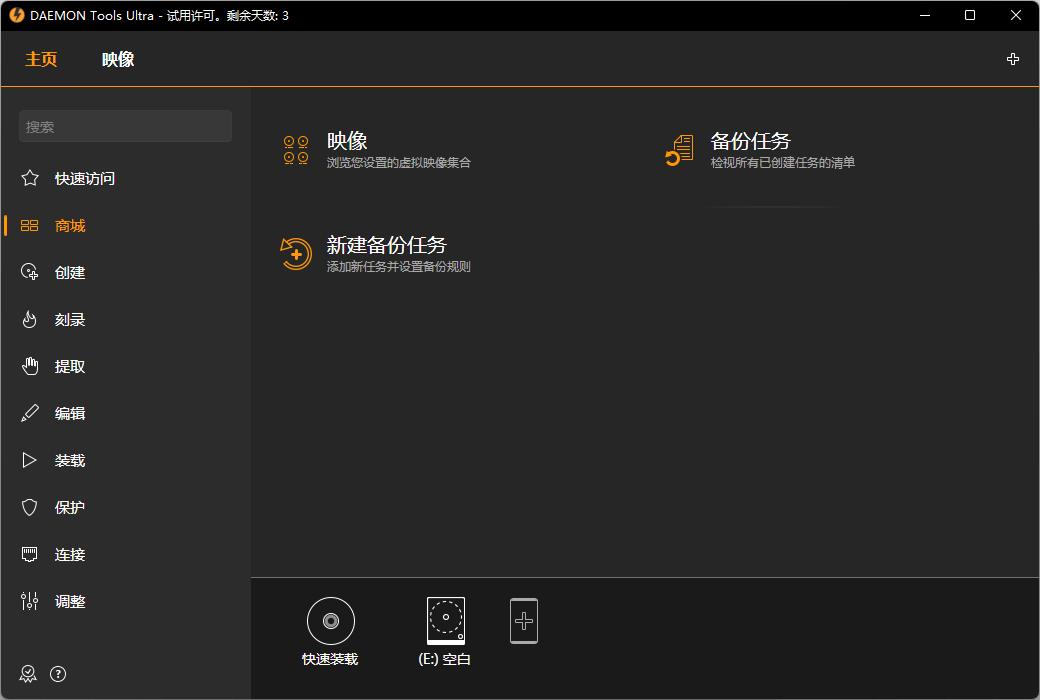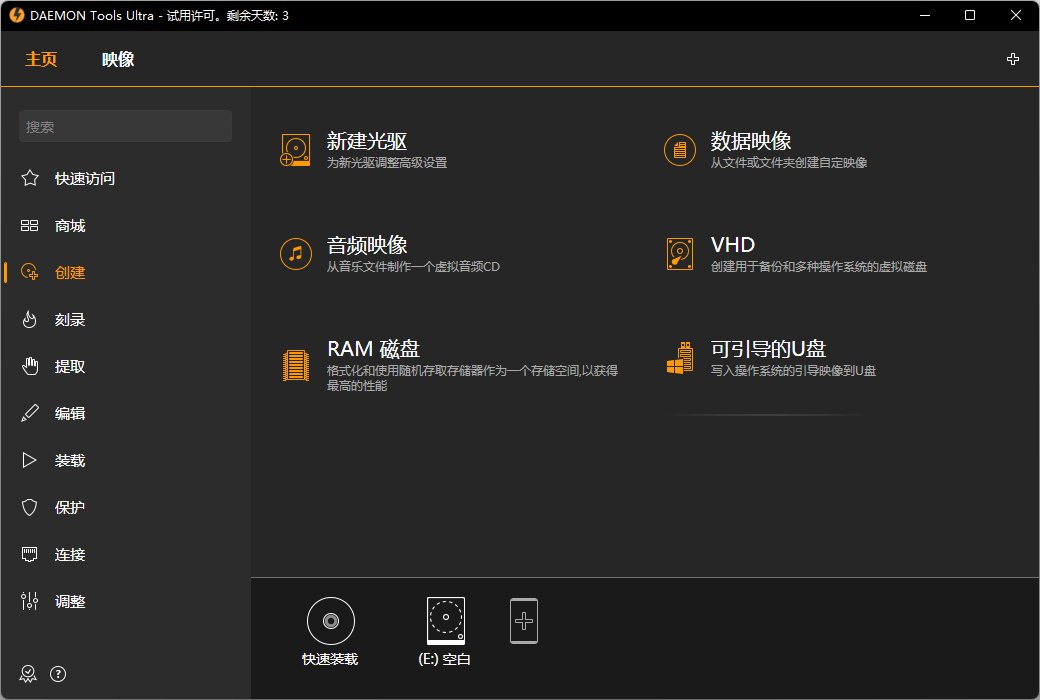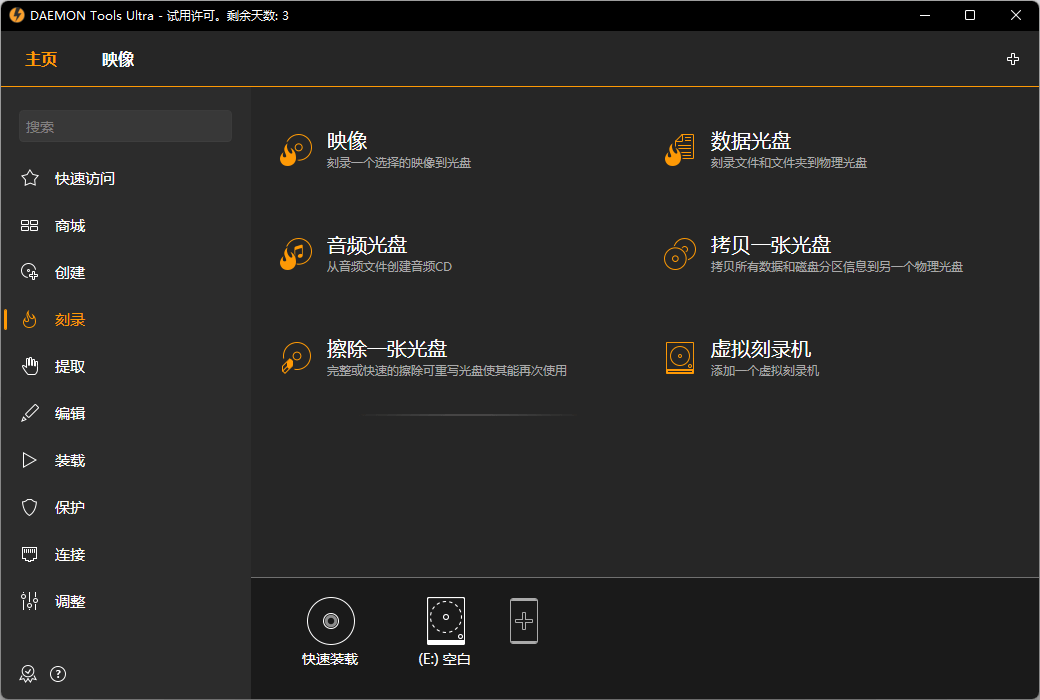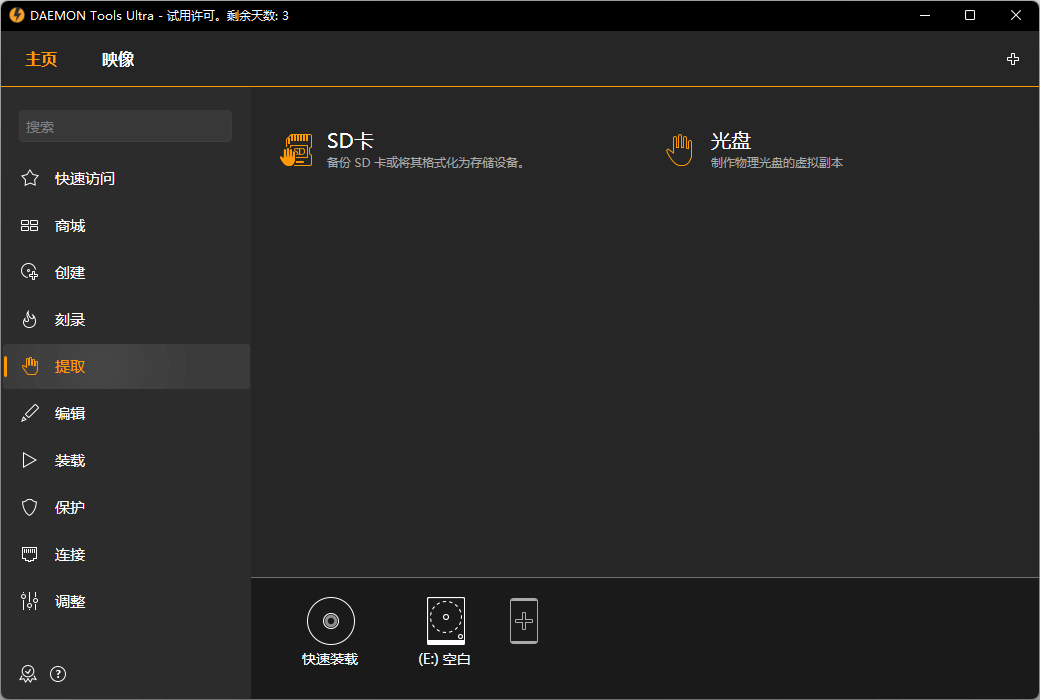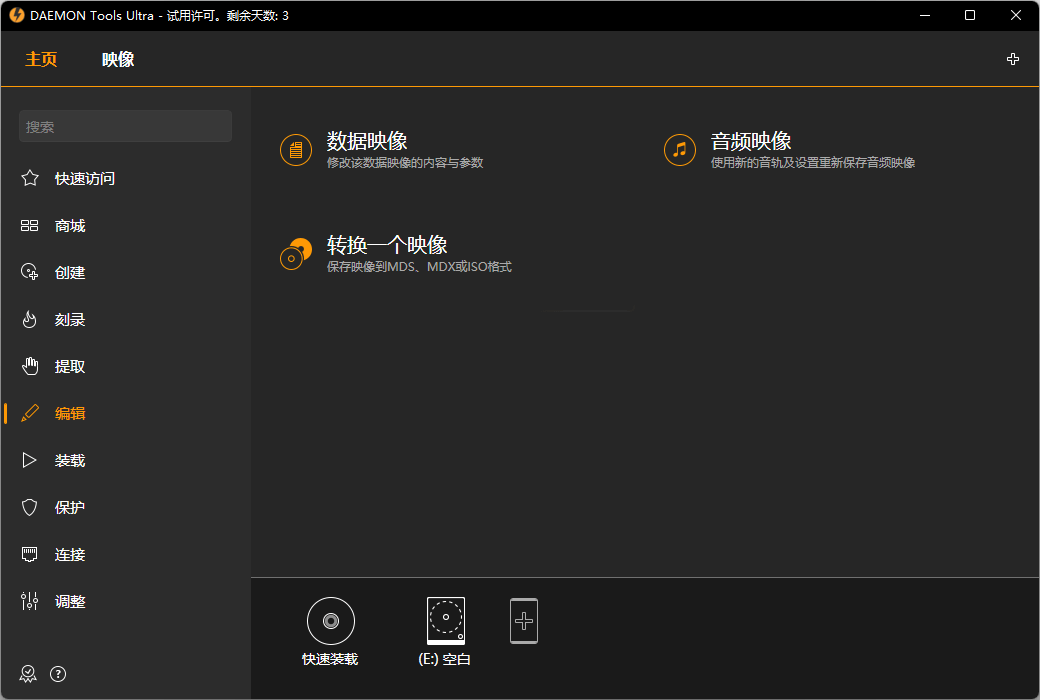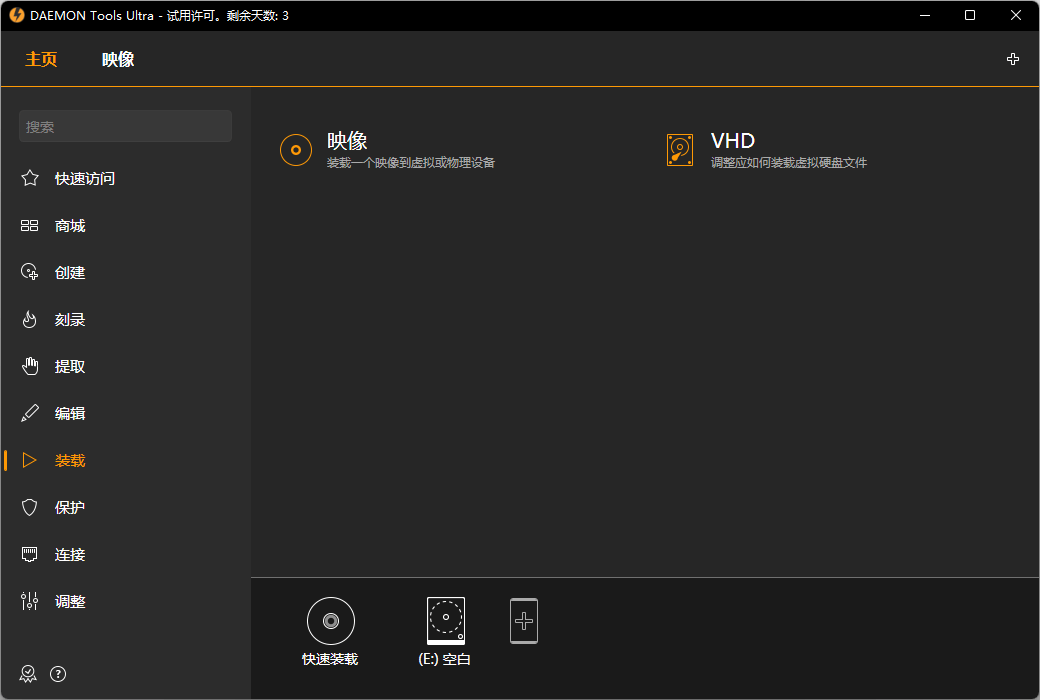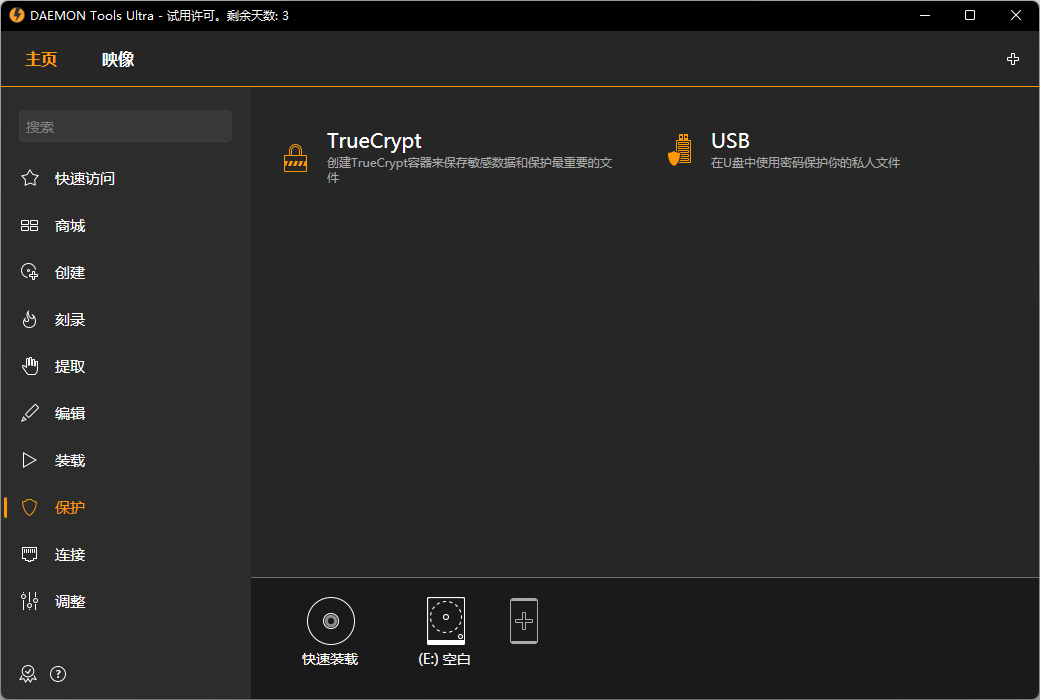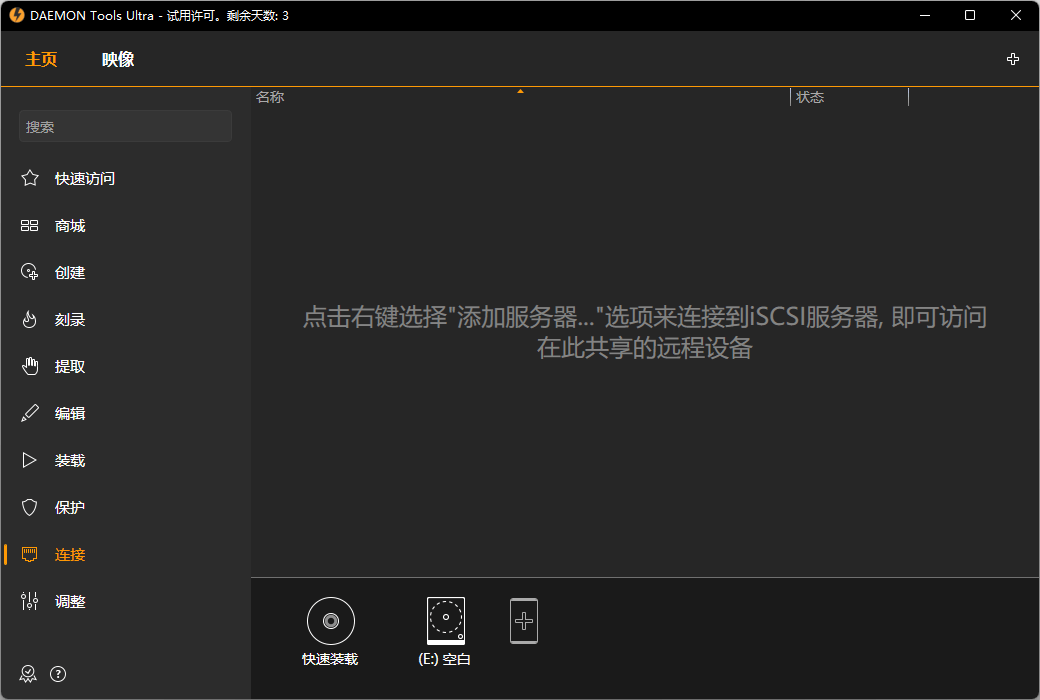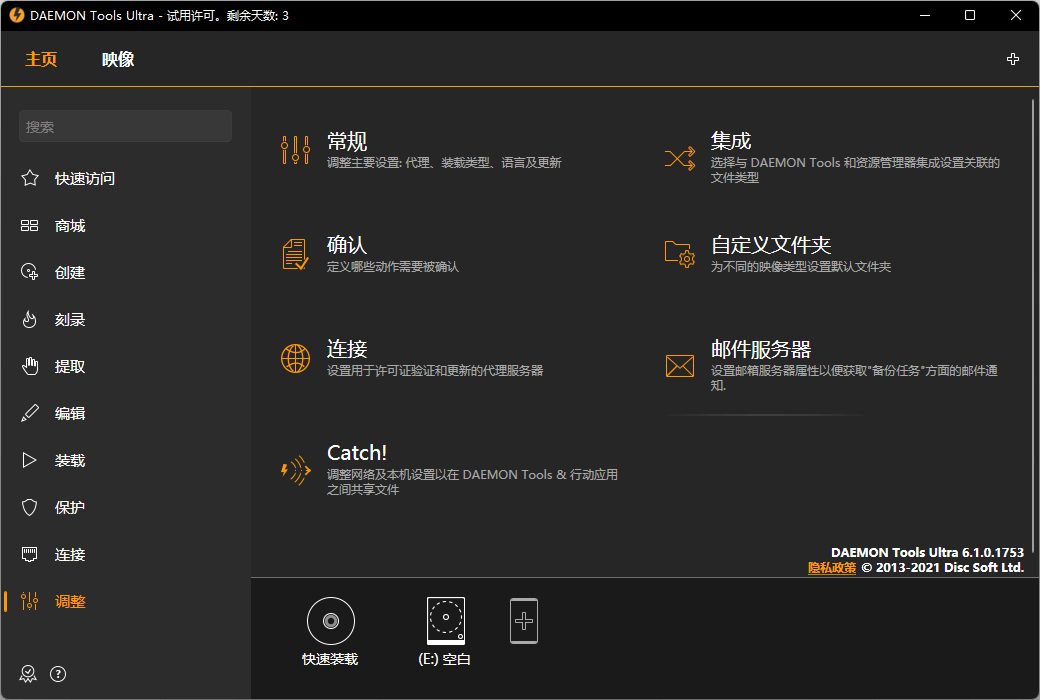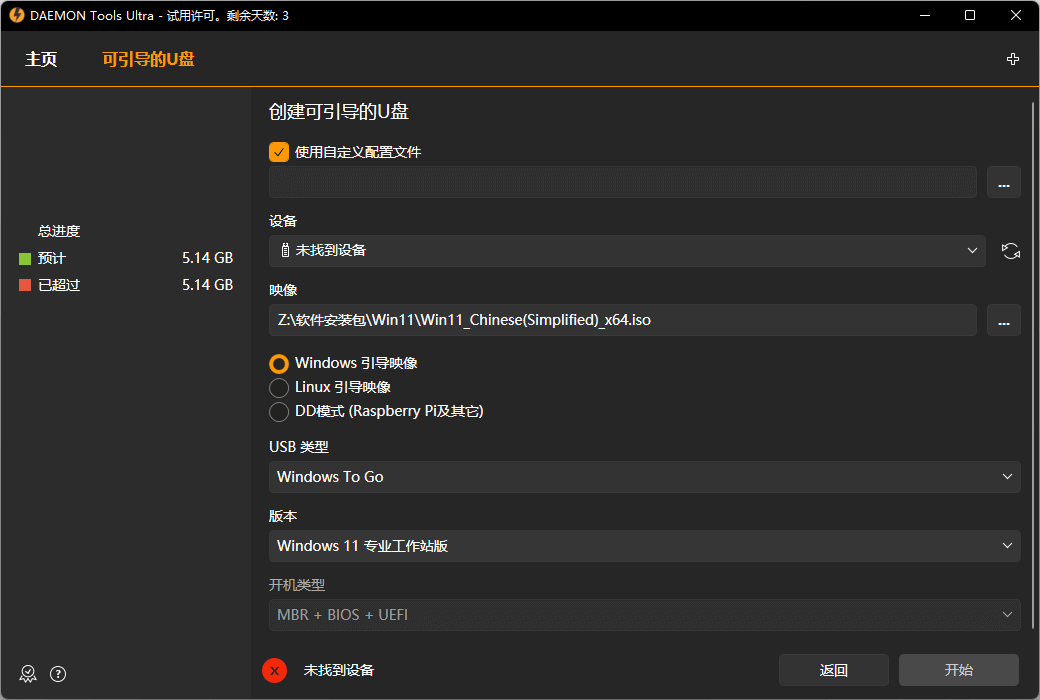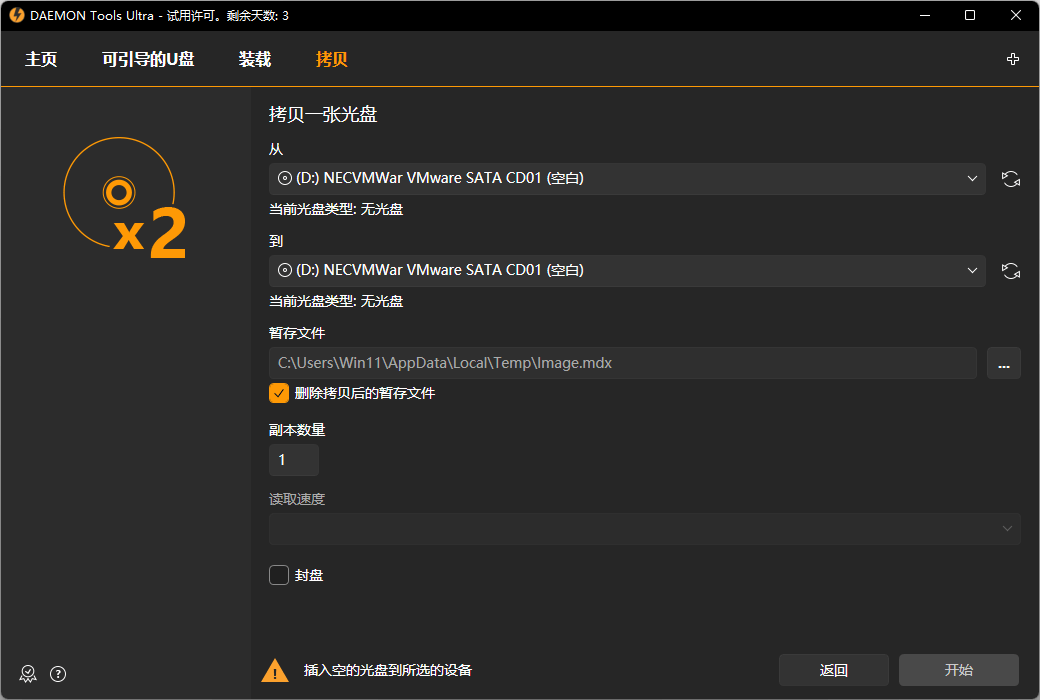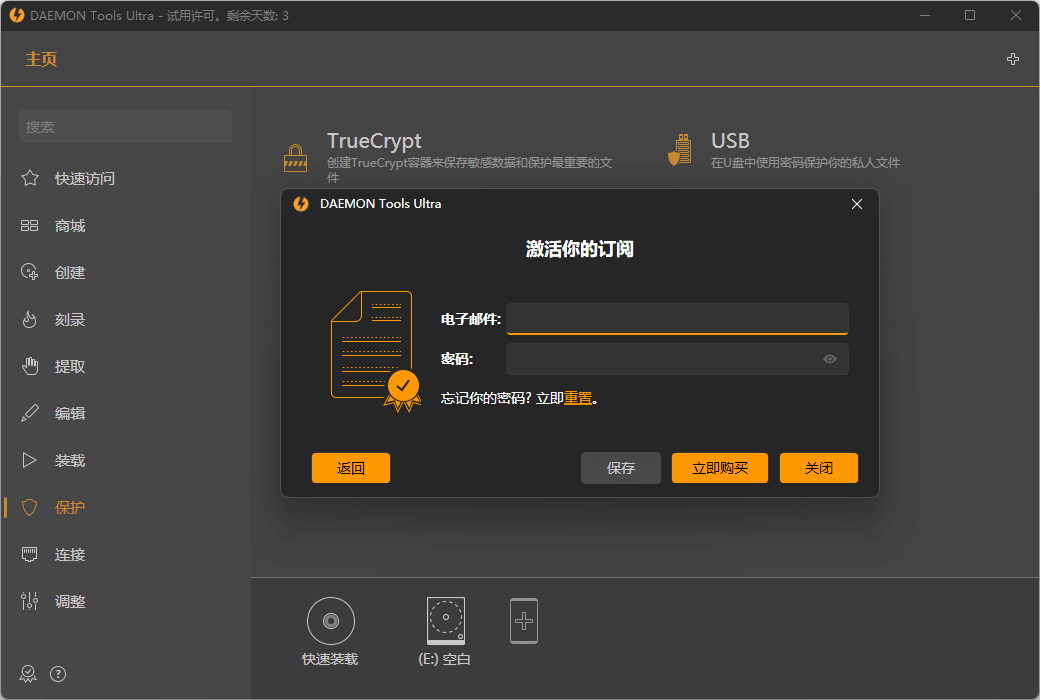You haven't signed in yet, you can have a better experience after signing in
 DAEMON Tools simulates virtual optical drive image tool software
DAEMON Tools simulates virtual optical drive image tool software

Activity Rules
1、Activity time:{{ info.groupon.start_at }} ~ {{ info.groupon.end_at }}。
1、Activity time:售完为止。
2、Validity period of the Group Buying:{{ info.groupon.expire_days * 24 }} hours。
3、Number of Group Buying:{{ info.groupon.need_count }}x。
Please Pay Attention
1、Teamwork process: Join/initiate a Group Buying and make a successful payment - Within the validity period, the number of team members meets the activity requirements - Group Buying succeeded!
2、If the number of participants cannot be met within the valid period, the group will fail, and the paid amount will be refunded in the original way.
3、The number of people required and the time of the event may vary among different products. Please pay attention to the rules of the event.
DAEMON Tools: All the virtual drives you need to simulate
DAEMON Tools Ultra is our most powerful, flagship, and advanced imaging software in history. Obtain a large list of possibilities to enable virtual devices to operate, create bootable USB flash drives for operating system recovery, use RAM disks to enhance your PC's performance, and use a unique SCSI interface that allows connection to remote USB devices.
Top imaging tools
- Load all types of images, including virtual hard disks and more
- Create virtual images from CDs, files, and audio tracks
- Simulate unlimited DT, SCSI, IDE, and HDD virtual devices
- Edit, convert, compress, split, protect, and burn images
Ultra Function
- Multitasking: Running multiple wizards simultaneously to reduce usage time
- Quick loading function option: What is creating a device, no need.
Bootable USB devices
- Click a few times to write the USB boot image file to the USB device
- Quickly store operating system installation files on portable devices and make them reusable
- UEFI or BIOS boot up; Can be split using GPT or MBR
- Attempt to create recovery USB flash devices for Linux and Windows
Memory disk
- Create and load a virtual RAM disk using a block of memory
- Maintain the fastest storage area to store temporary files for maximum performance
- Fragmentation of undeleted temporary files caused by loss
- Evaluate the benefits of temporary and persistent RAM disks
VHD and TrueCrypt files
- Create, load, and adjust different types of virtual hard disks
- Backup your data and multiple operating systems on the host on your PC
- Use TrueCrypt space to protect the most sensitive data
- Load TrueCrypt and VHD files to create in other applications
Backup files
- Backup any file to disk, VHD, or TrueCrypt container
- Add and adjust backup tasks to run automatically
- Plan your backup schedule
- Enable email notifications to monitor backup progress
Sharing of SCSI and USB
- Connect to USB devices using the upgraded SCSI protocol
- Use remote virtual hard drives, images, USB, and optical drives to work
- Connected to DAEMON Tools, SCSI Target, or third-party servers
Virtual burner
- Create a writable virtual disk and replace it with a CD to write image files
- Use writable virtual disks through DAEMON Tools or other applications
- Test your custom disc before writing it to the disc
- Minimize your equipment wear and tear to the greatest extent possible

Official website:https://www.daemon-tools.cc/chn/products/dtultra
Download Center:https://daemon-tools-ultra.apsgo.cn
Backup Download:N/A
Delivery time:Manually processing orders
Operating Platform:Windows
Interface language:Supports Chinese interface display and multiple language options.
Update Description:Lifetime version: software manufacturer's commitment, permanent use, and free updates. 1-Year Version: Supports 1-Year Update and Use
Trial before purchase:14 day free trial.
How to receive goods:After purchase, the activation information will be sent to the email address at the time of placing the order, and the corresponding product activation code can be viewed in the personal center, My Orders.
Number of devices:Can install 3 computers.
Replace computer:Uninstall the original computer and activate the new computer.
Activation guidance:To be added.
Special note:To be added.
reference material:https://www.daemon-tools.cc/products/dtultra

Any question
{{ app.qa.openQa.Q.title }}